 It's not just about doing it faster—it's about doing it better. Every week we get questions about movement: pan or slide? Slide or dolly? Dolly or gimbal? Gimbal or jib? And the answer isn't always just what works once; what works for a whole day's shoot? Or a whole week? That's why we're inviting anyone interested to come over on Thursday the 18th at 7pm and dig your hands into a few different methods and modes of getting the camera off sticks and moving in space. We'll have some demos, answer questions and open the fridge for some light refreshment. If you plan on attending, go head and let us know by filling out this form—If you can't make it or are interested in other workshops, feel free to fill out the form as well, as we welcome feedback. We're going to try and keep this one on the smaller-side so that everyone can get a crack at least a couple different methods (e.g., our Ronin rig or a follow focus motor), but we'll have a decent amount of cold ones in the ice chest, so feel free to bring along anyone who might be interested. If you've got any ideas or special requests, let us know! |
Our Cinegears wireless follow focus has arrived and provides the perfect solution for adjusting focus on any setup: sticks, shoulder rigs, the Ronin, etc.
It auto-calibrates focus end points, has programmable hard stops, and puts all of the control within easy reach of your thumb.
The Cinegears wireless follow focus will be available to rent next week
It's warm and dry and it's time to start making work again. We're gearing up for the season and adding new items every week.
To get things going so that we can expand even more, we're opening up a referral program:
Starting this month, refer a friend and get up to 10% of the rental in cash or 15% in rental credit!
Here's a breakdown of what we're talking about:— Any rental between $500 and $1000: get 5% cash or 10% in rental credit.
— Any rental over $1000: get 10% cash or 15% rental credit.
An example of how it works: you refer a friend and they rent $1200 package. You can collect either $120 or $180 in rental credit—your choice.
The only caveat: they've got to be a new customer. As much as I love a good pyramid scheme, let's be reasonable, folks.
Every rental we get makes our gear cabinet bigger and our rates lower. So let's make the most of the pre-swamp-weather-summer and get shooting!

With the proliferation of 4K, 6K, and now 8K, who would shoot with a camera that has a s16-sized sensor and an imaging resolution of 1080p? The Ikonoskop is by no means in competition with the cameras now shooting higher resolutions on larger sensors. Instead, the camera's strengths lie within the image quality it produces, rather than the quantity of pixels.

In the image above you can see the Ikonoskop's s16-sized sensor.
The Ikonoskop records a 12 bit uncompressed image using the Cinema DNG filetype, giving the user plenty of information to dial in their look in post. It also features a CCD sensor and global shutter--a rarity these days. All of this lends itself to a camera that produces an image that appears much like the film size it is replacing: s16.
Here's an Ikonoskop reel to lend some visual evidence to the quality of images that the camera produces:
RawCinemaShop's Ikonoskop 2012 Reel from Joachim Vansteelant on Vimeo.
Coupled with the camera's interchangeable mount system allowing for the use of s16, s35, ff35, and still PL, EF, F, M and even BNCR lenses, the Ikonoskop A-Cam dII is a lightweight and powerful digital s16 camera that produces images with wonderful color reproduction.
Here is a quick shot of my own of the Brooklyn Bridge:
Brooklyn Bridge from MNHS on Vimeo.
Overall, the Ikonoskop is a small camera capable of recording outstanding images on its s16-sized sensor. The Cinema DNG filetype saves each frame as an individual image as well, allowing the user to dial in their preferred look on top of the already stellar Ikonoskop image. And now that all the NLEs can read cinemaDNG natively, RAW footage is now drag and drop.
One extra bonus: because every frame is an individual 3.4Mb RAW still, frames pulled from the video are identical to what is being read by your NLE. That means that you can bring the raw still into photoshop or lightroom, make a LUT and throw it back onto the footage really easily.
Or have a folder with 25,000 jpegs in it and try to make a really huge gif. Whatever.
The end-all-be-all of steady camera movement?
Maybe.
Here at 16 BY 40 we recently got our hands on the DJI Ronin and wanted to quickly familiarize ourselves with the system and how it handled each of our cameras. Initially we began with our heaviest and most daunting combination: the RED Epic with an Angenieux Optimo DP Zoom.
When we initially set up the camera and lens we noticed that the total weight of the rig came in at 16 pounds and 6.3 ounces. The DJI Ronin is rated for roughly 16 pounds. Add on the fact that we had an Arri dovetail plate already attached to the Ronin that weighed roughly a pound, we needed to find a way to cut down on our camera's weight.
By removing both the top handle attached to the nato rail, and the side handle of the RED Epic, we were able to drop the weight just under the 16 pound limit.
Now all that was left of setting up the rig was to attach the camera to the DJI Ronin and begin balancing.
Definitely easier said than done.
Finally, we had a balanced, 16 pound, RED Epic and Angenieux Optimo DP rig on our DJI Ronin and it was time to take it for a test.
And it didn't do so well...
I should have prefaced this article by saying that we could have powered the camera with the Ronin's integrated P-Tap, but adding a full battery on the back to max out the weight seemed like a good test. Also, we are in the process of getting shorter Arri dovetail plates for the Ronin as well, which should cut down a few pounds. All of this would lead to a much smoother operation when using the RED and Angenieux together on the DJI Ronin—the heaviest plausible combination, but maybe not the heaviest imaginable.
Despite these problems, the Ronin was still able to keep the very heavy RED rig level as we used it throughout the day. In fact, much of the vibration we were getting in the footage was simply because we were struggling to hold the heavy rig up.
With tired arms and fleeting daylight we decided to throw the Canon C300 on the Ronin with a 35mm Zeiss CP.2, which was balanced and ready to go in no time at all.

Ultimately, the DJI Ronin is a tool just like any other that needs a fair amount of time spent on familiarizing yourself with its strengths and weaknesses in order to get the perfect tracking shot for your film.
Natively, a Canon C300 will not play nice with the Angenieux Optimo DP Rouge zoom lenses, but with a bit of sanding and a replacement part the two become a match made in heaven.

Because of the length of the Angenieux's back element it will not properly sit in the Canon C300 PL mount, but with a little elbow grease the space is made and the lens is happy.

In the above photo you can see the markings above and below the sensor that allow for the extra room for the Angenieux's rear element. Not only is that part of the camera modified, but the piece below the sensor is also swapped out for a piece that creates even more room within the camera.
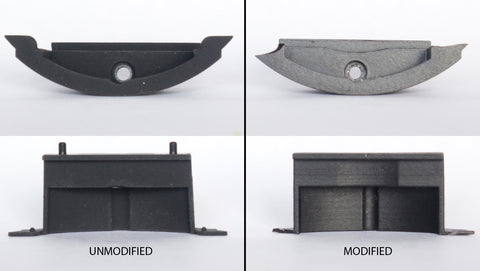
This image shows how little of a change is necessary for the lens to fit, but without that extra space you'd be out of luck!
What's the best part about this modification besides being able to use the beautiful Angenieux glass? We did it for you so you don't need to worry. Take our C300 and Angenieux lenses and go to town.



Yesterday, B&H advertised a 35mm movie camera for the price of $39.95 (Now back to $99.95). It accepted standard 35mm still film and with each roll you could shoot 6 seconds of footage. Naturally, no one would use this camera to shoot a movie, but if you did how much would it cost?
Lomokino 35mm Movie Camera: ~$40.00
35mm Roll of Film: ~$4.00
Processing: ~$10.00
6 Seconds of Footage Per Roll
Using these figures we can establish that a minute of footage costs ~$140, plus the initial cost of the camera.
Expanding on that:
10 Minutes of Footage: ~$1400
20 Minutes of Footage: ~$2800
Etc.
Now let's look at the cost of shooting with an Arri iiC:
Arri iiC: ~$500 (Ebay) With video tap and PL mount!
1000' Spool of Film: ~$300 (Ebay)
Processing: ~$0.16 per foot
11.6 Minutes of Footage Per Roll
Therefore, ~$40 per minute of film
10 Minutes of Footage: ~$400
20 Minutes of Footage: ~$800
Etc.
So what does this prove? Maybe that the myth of film being prohibitively expensive comes from the price of still 35mm film that many of us are more familiar with, rather than the pricing of a bulk purchase of 35mm.
Making 6 seconds of a test with bad glass, no speed control, and a plastic body: Get a lomokino!
Making a film longer than 6 seconds that has sync sound? Don't get a photokino!
Listen to, oh, I don't know, this guy:

We are open for business!
Take a look around and stay tuned for even more to come soon!
Never hesitate to give us a call or drop us a line if you have any questions: 1-844-SHOOT-16 // help@16by40.com.





